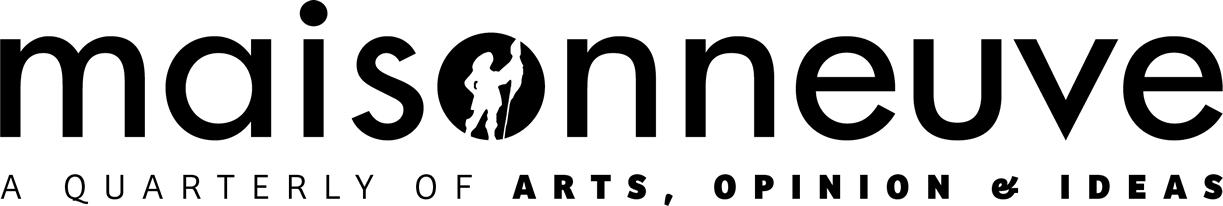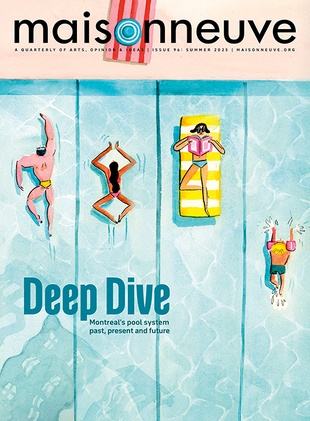The Unpaid Interns’ Guide to Spirit Photography
Four really simple ways to “see dead people” in photos
In Maisonneuve Issue 20, you can read about how a lot of old-time photographers and kooks stripped the gullible of their money. Although we now know that spirit photography was a hoax, the fun of altering photographs never ends. The technology of the twenty-first century provides us with a whole new way to experience ghosts on film. Even if you’re a down-and-out Maisonneuve intern, you can still get some easy kicks making spooky pictures. Here we present the best neo-spirit photography an intern has to offer. Definitely time—and company money—well wasted.
Altering Polaroids
This technique is the most expensive but also the easiest of the four we tried. It requires a Polaroid camera and some Polaroid film (which is going up in price as 665 film fades from production—in fact, in about two years the non-digital Polaroid will itself be a freakish thing of the past.)
Creating “auras” or eerie lines all over a Polaroid picture is simple—an out-and-out kindergarten craft for spooky-photo enthusiasts. All you have to do is scribble on the developing picture using anything with a pointy edge (we used a key). The trick is to mark up the photo immediately after it comes out of the camera, beforethe image develops. If you wait too long, it won’t work. Also, be sure to keep in mind the composition of your photograph, as you will be drawing blindly once it comes out of the camera, making it difficult to place the boogeyman in the exact spot you envisioned him … her … um, “it.”
Photoshop
The digital age is the age of giant ghost babies. Adobe Photoshop (first released in 1990, now an industry standard in visual media), along with an assortment of other image-editing software, lends itself to the limitless possibility of modern spirit photography. As long as you have the hardware and a bit of technical know-how, you can transform any picture into a veritable weird and wonderful fantasyland. The technical side of image editing can get pretty detailed (image dpi, file type, etc., etc.), but keep in mind that you can Photoshop your way to an amazing career in design and digital media, if you’re into it.
Camera Settings Manipulation
Appearing ghostly can be done successfully with some basic knowledge of how a manual camera works. When you’re taking a photo, you are letting particles of light in through an opening (the aperture, measured in f-stops) for a period of time (usually fractions of a second—the shutter speed). The bigger your aperture, the more particles of light come in and the less time you need to keep the lens open. The smaller your opening, the less particles of light come in and the more time you need to keep the lens open, allowing more light particles to register into your photo. It’s like opening a faucet. The more you open it, the faster the glass gets filled with water, and vice-versa.
Blurriness and transparency (or both) are possible effects that will make the subject look like a spirit medium of sorts. For blurriness, the subject should be in motion (doing a jumping jack or two will do) while the photographer clicks away. As soon the camera’s click is heard, signalling the opening of the aperture, he or she should move into the shot and stay there until the lens shuts with another click. Conversely, the subject can also start in the shot and leave while the lens is open. Combining a delayed entrance or a premature exit from a shot with a jumping jack is a sure way of acquiring both effects in one shot. Shaky camera handling can also help the trick along.
With a bit of trial and error, you should find the method that suits your ghostly needs. For instant results, use the manual settings of a digital camera.
Photo Booths
What if you don’t own a manual, digital or Polaroid camera? Rendering ghostliness relies on being resourceful and doesn’t always have to look that scary. With $4, a friend (who can help split the costs) and a white blanket, you’re almost set.
Find a photo booth (usually located in a Metro station—we used the one at Sherbrooke) and use it as a studio to materialize the specifics of your other-realmly imagination. Put a blanket over the person who has decided to be the “ghost.” If you like, put black markings on your bed sheet to personify the ghost with eyes and a mouth—otherwise, have a pen handy for post-production—the preferred choice. The advantage to post-production over marking up your blanket is twofold: (a) You get more flexibility in giving character to the ghost (i.e., it doesn’t have to wear the same frown in every shot) and (b) you don’t wreck your blanket.
Room is limited in the booth. Make sure that both ghost and human can be accommodated within the frame. Seat sharing will not do—the ghost will need mobility to strangle, embrace or “creep up on” the human, so squatting and leaning against a corner is a recommended start. You’ll find that while the inevitable juxtaposition between ghost and human may be successful in showing the “us/them” dichotomy, mobility to change positions can create narrative, thus giving your shots even more depth.
Put in the combination of loonies and toonies necessary to start the shoot. You’ve only got four shots, demarcated by the green light (the beginning) and the flash (the end of the shot). If the blanket is too thick to see through, make sure the “human” lets you know which lights are up. Try to make the shoot more dynamic by changing positions. Move back, forward, up, down, left or right. Wait the agonizing three minutes it takes for the photos to develop and hope for the best.